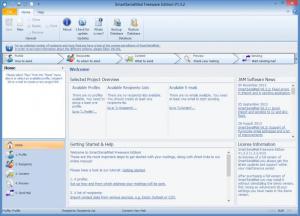SmartSerialMail
7.3
Size: 69.6 MB
Downloads: 4413
Platform: Windows (All Versions)
The first thing you need to know about JAM Software’s SmartSerialMail is that it is an email marketing tool that can be used to create, manage, and run email marketing campaigns. The second thing you need to know is that JAM Software has several SmartSerialMail editions to offer: two paid versions and a free version that allows you to send out a limited number of emails and allows you to work with just one address list.
Download an installer, run it, and a setup wizard will show up and help you install SmartSerialMail on your PC. It is worth noting that SmartSerialMail works with 32-bit as well as 64-bit Windows editions. It is also worth noting that SmartSerialMail works with any Windows edition from Windows XP and Server 2003 up to Windows 8.1 and Server 2012 R2.
SmartSerialMail has a ribbon interface – buttons for multiple functions are presented on a ribbon, at the top of SmartSerialMail’s interface. As expected, the ribbon can be hidden out of sight. Go to the File menu, the View submenu, and you’ll see that SmartSerialMail’s ribbon interface provides support for three color themes: Blue, Silver, Black.
SmartSerialMail’s ribbon interface that provides support for themes will take you through the following five steps:
Step 1 – set up a profile and specify how SmartSerialMail will send out emails.
Step 2 – create a list of recipients; SmartSerialMail will use this list to send your emails.
Step 3 – design the emails that will be sent out.
Step 4 – preview all your work up to this point.
Step 5 – start sending out emails.
As previously mentioned, SmartSerialMail Free allows you to send out a limited number of emails and allows you to work with just one address list. Also as previously mentioned, JAM Software has two paid SmartSerialMail editions to offer: Business and Enterprise. A matrix that showcases the differences between SmartSerialMail Free, Business, and Enterprise is available here. And a matrix that showcases the differences between SmartSerialMail Business and Enterprise is available here.
No matter which SmartSerialMail edition you get, SmartSerialMail will help you efficiently create, manage, and run email marketing campaigns.
Pros
There is nothing complicated about installing SmartSerialMail on a Windows PC. SmartSerialMail has a ribbon interface that provides support for themes. SmartSerialMail has a wizard-like interface that will guide you through all the steps you need to take to create and run an email marketing campaign. Several SmartSerialMail editions are available: Free, Business, Enterprise.
Cons
SmartSerialMail Free allows you to send out a limited number of emails and allows you to work with just one address list.
SmartSerialMail
7.3
Download
SmartSerialMail Awards

SmartSerialMail Editor’s Review Rating
SmartSerialMail has been reviewed by George Norman on 19 Dec 2014. Based on the user interface, features and complexity, Findmysoft has rated SmartSerialMail 5 out of 5 stars, naming it Essential